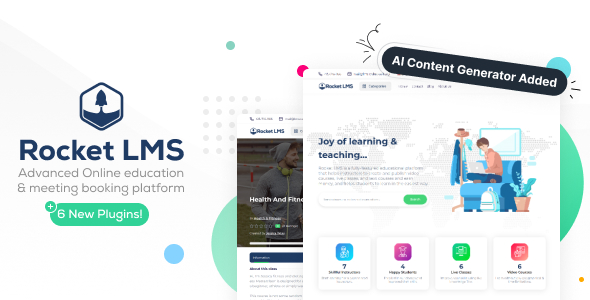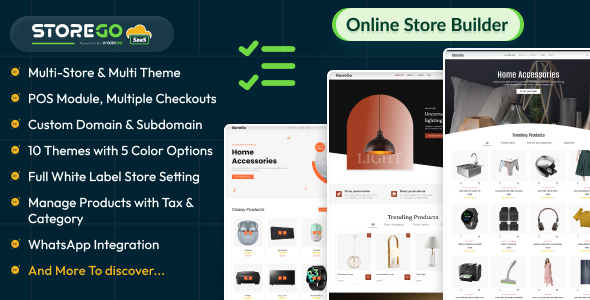You can download SQL Manager 2007 for MySQL at: http://www.sqlmanager.net/products/mysql/manager/download
What’s new in SQL Manager 2007 for MySQL?
– Support of UTF8 data in SQL Editor, Query Builder, Grid View, Data Export/Import Wizard.
– Now you can continue working with SQL Manager while a query is being executed in SQL Editor or Query Builder or while table or view data are being loaded in the editor. A query taking too long to execute can be aborted.
– All Wizards, including Data Export/Import, DB Extract, Copy DB wizards are now run in background mode, so that you could continue working with the program.
– New improved SQL Editor of the Visual Studio 2005 kind with Code Folding function and UNICODE support.
– Improved Data Import Wizard now allows to import data up to 10 times faster. New import formats have been added: HTML, XML Document, Open Document Format (OpenOffice), Open XML Format (MS Word 2007, MS Excel 2007).
– Improved Copy Database Wizard now works faster and allows to copy databases and db objects between different server versions. Objects dependencies are now taken into account during the copy process.
– Improved Extract DB Wizard works faster, allows to set the server version to generate the script for, and considers objects dependencies.
– Support of queries returning Multiple Result sets.
– Common SQL commands can now be generated from DB Explorer (Script to SQL Editor, Script to Clipboard). Now you can easily generate such SQL commands as CREATE, ALERT, DROP, SELECT etc for each database object.
– Now you can save your queries in the Favourite Queries folders in DB Explorer; these queries an be stored either locally in the registry (nobody but you will have access to them) or in a special database table (then all or some of your db users will have access to it).
– Improved Visual database designer, new objects like comments and virtual relationship added. Now it is possible to include Procedures, Functions and Views in the diagram. One can choose whether only object names or fields and parameters should be displayed too.
– Improved Data Export Wizard now works faster. New export formats have been added: XML Document, Open Document Format (OpenOffice), Open XML Format (MS Word 2007, MS Excel 2007)
– New Dependency tree tool allows to view dependencies between database objects.
– Improved Server Properties tool. Variables can be broken into groups, System Variables can be modified. Server information,InnoDB Status and General Query Log are displayed.
– Database Properties window has been added, which displays database options and allows to change them, and also displays summary information about database size and its objects.
– Improved Table Editor. Now it is possible to view and change table properties on a new tab as well as view Table Status.
– Connection parameters as well as Data options that impact the database performance speed have been moved to Database Registration information window and can be set individually for each database for maximum convenience.
– In DB Explorer hosts are now named in accordance with the selected connection type (SSH or HTTP tunneling).
– SSH tunneling now allows to set key.
– SQL Script. Ability to execute selected statements and statements under cursor added.
– Improved report building system.
– Lots of other improvements and bug-fixes.
For more information, visit the EMS Database Management Solutions website at:
http://www.sqlmanager.net/