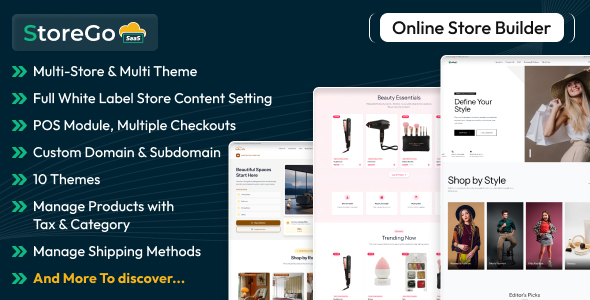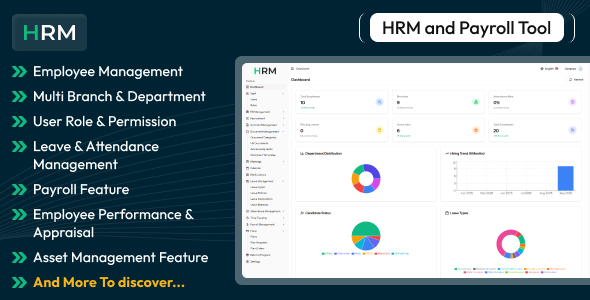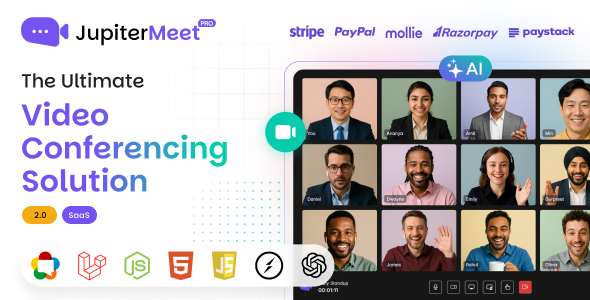If you have done much work with Apache then most likely you have experienced a need for enabling the rewrite engine. If you are unfamiliar with the rewrite engine, you can think of it as a means for your web server to literally rewrite urls so they are easier for users to remember. So instead of having to enter:
http://192.168.1.100/rewrite.php?link=1
Your users would only have to type:
http://192.168.1.100/link2.html
Of course the rewrite engine serves as much more than just a means for your users to more easily remember addresses. Many server softwares (such as the social networking server Elgg) depending upon the rewrite engine in order to function. Because of this, the rewrite engine is almost a necessity to have working. By default Apache does not have the rewrite engine on, so you have to configure it to work. The goal of this tutorial is to show you how to enable the rewrite engine in a Ubuntu server installation. This article will assume you already have your Ubuntu server as well as Apache up and running.
Read the whole article at http://www.ghacks.net/2009/12/05/enable-mod_rewrite-in-a-ubuntu-server/