Perhaps the one thing missing here–the reason why my SQL
YOG still stands at the ready in my object dock–is that
you cannot transfer complete databases or even tables from
one database to another. I understand that this is not a
specialized Database Suite, and I also understand that I can
export the database data to a file dump, but this would
really be an amazing feature in my mind, it is something I
do almost daily and not having it will slow down my day.
YOG still stands at the ready in my object dock–is that
you cannot transfer complete databases or even tables from
one database to another. I understand that this is not a
specialized Database Suite, and I also understand that I can
export the database data to a file dump, but this would
really be an amazing feature in my mind, it is something I
do almost daily and not having it will slow down my day.
Running Queries is very simple using the SQL Scrapbook. This
effective little system allows you to run SQL queries on any
database you are connected to in your Data Explorer (See
Figure 4).
effective little system allows you to run SQL queries on any
database you are connected to in your Data Explorer (See
Figure 4).
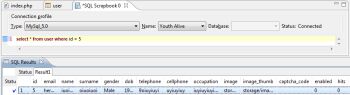
Click here for larger image
Figure 4
Now we get to the bread and butter of Zend Studio: The PHP
Explorer. This is where you create your projects (or import
them from SVN, CVS or file system). A project is basically
your website or application that is ‘built’ by Zend Studio.
‘Building’ means everything is indexed. This is particularly
handy in complex OOP environments where classes are
extended, for instance. Click on the class name and it opens
the file containing that class in a new tab. The same goes
for function names. Hover over the name and hold on your
CTRL button. The name becomes clickable. Click on it and you
are taken to the function or class. If it does not seem to
mean much to you now, use this feature a few times then try
and go without it. You will miss it.
Explorer. This is where you create your projects (or import
them from SVN, CVS or file system). A project is basically
your website or application that is ‘built’ by Zend Studio.
‘Building’ means everything is indexed. This is particularly
handy in complex OOP environments where classes are
extended, for instance. Click on the class name and it opens
the file containing that class in a new tab. The same goes
for function names. Hover over the name and hold on your
CTRL button. The name becomes clickable. Click on it and you
are taken to the function or class. If it does not seem to
mean much to you now, use this feature a few times then try
and go without it. You will miss it.
Another thing Zend Studio has that I find extremely useful
is the Remote Explorer. This is essentially direct FTP from
your editor. You can connect directly to any FTP server
securely, and edit the site from this remote connection. All
that is missing here is some kind of file uploading system.
It would be really neat to be able to upload my site to my
remote server directly from the editor interface without
having to open my FTP Client. However, Aptana does have an
plugin that does just that. The problem is that every time I
have installed the Aptana plugin I have found myself having
to reinstall Zend because it became extremely ‘buggy’ as
soon as the Aptana interface started running.
is the Remote Explorer. This is essentially direct FTP from
your editor. You can connect directly to any FTP server
securely, and edit the site from this remote connection. All
that is missing here is some kind of file uploading system.
It would be really neat to be able to upload my site to my
remote server directly from the editor interface without
having to open my FTP Client. However, Aptana does have an
plugin that does just that. The problem is that every time I
have installed the Aptana plugin I have found myself having
to reinstall Zend because it became extremely ‘buggy’ as
soon as the Aptana interface started running.
There are also some other impressive features such as a PHP
Functions Window(Figure 5), listing all the PHP functions
there are, as well as a project outline that lists all of
the constants, classes, functions and Soap Clients that are
involved with the current project you are working on.
Functions Window(Figure 5), listing all the PHP functions
there are, as well as a project outline that lists all of
the constants, classes, functions and Soap Clients that are
involved with the current project you are working on.
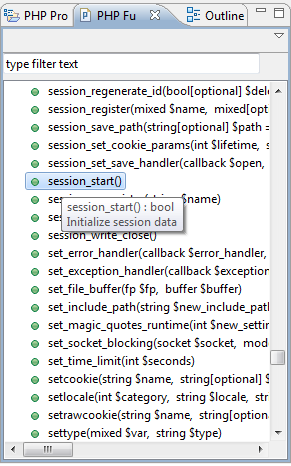
Figure 5
On the whole, Zend Studio For Eclipse is a well rounded
system capable of more than just the ordinary text-editor
type programs. Being built on Eclipse is a bonus, but in my
mind it is the best editor built on Eclipse so far. In some
way the folks at Zend have stumbled upon a way of
integrating user-friendliness with stability. I know it has
taken a long time to achieve stability, but it has come at
last. Development has become fun again. And colorful. And
clickable. And Stable.
system capable of more than just the ordinary text-editor
type programs. Being built on Eclipse is a bonus, but in my
mind it is the best editor built on Eclipse so far. In some
way the folks at Zend have stumbled upon a way of
integrating user-friendliness with stability. I know it has
taken a long time to achieve stability, but it has come at
last. Development has become fun again. And colorful. And
clickable. And Stable.
Marc Steven Plotz








