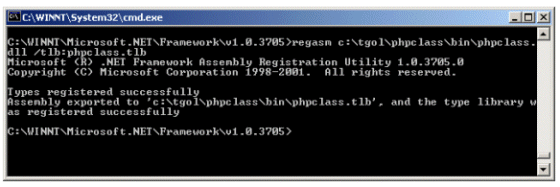Adding the Strong Key to Project
We need to add the key we just created to our project, open Solution Explorer and double click AssemblyInfo.vb to open the code window and add the following
<Assembly: AssemblyKeyFile("c:tgolphpclassmykey.snk")>
Please make sure you enter the full path where you have saved the key file.
Now Build the Application to create phpclass.dll (this file shall be created in the bin folder under the project folder) c:tgolphpclassbinphpclass.dll (on my computer)
Registering the Assembly
To register a .NET class with COM, you must run a command-line tool called the Assembly Registration Tool (regasm.exe). regasm.exe creates a Type Library (TBL File) and add information about the class to the system registry so COM clients can use the .NET class transparently
regasm c:tgolphpclassbinphpclass.dll /tlb:phpclass.tlb
This utility could be found in C:WINNTMicrosoft.NETFrameworkv1.0.3705 (on my computer)