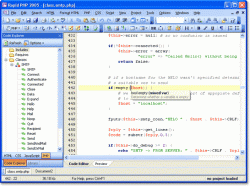
Of the many editors available for creating (X)HTML, CSS, JavaScript, and PHP
pages, several combine a few different yet compatible languages. Some include
support and a few manage to make it work seamlessly. RapidPHP
2007 belongs in the latter category.
This application is billed as a “powerful, quick and sophisticated PHP editor.” In that respect it lives up to its name. That label could also
be applied to the (X)HTML, CSS, and JavaScript portions of the software, as
well. We’ll look at the overall package in a moment but since it’s promoted
as a PHP editor, let’s focus on that aspect of the program.
be applied to the (X)HTML, CSS, and JavaScript portions of the software, as
well. We’ll look at the overall package in a moment but since it’s promoted
as a PHP editor, let’s focus on that aspect of the program.
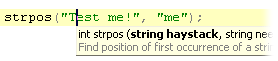
One of the unique tools included in the program is the drop-down PHP function
hints box (right). When typing PHP code into a document, after typing a function
name and the open parenthesis (i.e., echo( ), a drop-down box appears
that lists the parameters and description associated with the function, making
it unnecessary to reference the manual. Placing the cursor within the braces
of a function call and pressing Shift+Ctrl+Space
also triggers the action, as shown here.
A PHP Syntax Checker is also included. This is used to validate the script and checks for any errors in the code. PHP server variables can also be accessed from a toolbar.
PHP-coded pages can be previewed from within the program. In order to use
this feature, as well as the syntax checker, you must have PHP
installed on your computer. This is a relatively straightforward installation,
especially if you use MS Windows. You will also need to have some type of server
software on your local computer or have access to a remote Web server, which
can be accessed by the FTP client included in the program.
this feature, as well as the syntax checker, you must have PHP
installed on your computer. This is a relatively straightforward installation,
especially if you use MS Windows. You will also need to have some type of server
software on your local computer or have access to a remote Web server, which
can be accessed by the FTP client included in the program.
Creating or editing PHP and JavaScript files is made easier by the inclusion
of several integrated tools which help in the actual coding process. A toolbar
inserts PHP or JavaScript code fragments. In addition, snippets of code can
be added to the toolbar. A Code Explorer, situated in a side panel, lists all
the functions, classes, variables, and includes which are contained within the
document. By clicking on the desired code, the editor will move the cursor to
and highlight the selected code. An Object Browser, used when programming in
JavaScript and ASP, lists all object classes, as well as their properties, methods,
and events. These can be inserted into a document by double-clicking on the
specific object or dragging and dropping it onto the document.
of several integrated tools which help in the actual coding process. A toolbar
inserts PHP or JavaScript code fragments. In addition, snippets of code can
be added to the toolbar. A Code Explorer, situated in a side panel, lists all
the functions, classes, variables, and includes which are contained within the
document. By clicking on the desired code, the editor will move the cursor to
and highlight the selected code. An Object Browser, used when programming in
JavaScript and ASP, lists all object classes, as well as their properties, methods,
and events. These can be inserted into a document by double-clicking on the
specific object or dragging and dropping it onto the document.
The (X)HTML editor also has many interesting features, one of which is a Markup
Browser. This lists all the tags for HTML 4.01, XHTML 1.0, 1.1, and WML
1.1. A Code Explorer is also included for HTML. It lists all the images, links,
style sheets, and scripts in the document. Right-clicking on the style sheet
listing gives the option to open the sheet in the editor (which is also a very
capable CSS editor), but this only works if the link to the document is an absolute
link or refers to a style sheet in the same directory.
Browser. This lists all the tags for HTML 4.01, XHTML 1.0, 1.1, and WML
1.1. A Code Explorer is also included for HTML. It lists all the images, links,
style sheets, and scripts in the document. Right-clicking on the style sheet
listing gives the option to open the sheet in the editor (which is also a very
capable CSS editor), but this only works if the link to the document is an absolute
link or refers to a style sheet in the same directory.
Opening a style sheet also opens the Code Explorer which lists all the rules
for the current sheet. Clicking on a rule will place the curser on that same
code within the style sheet editor.
for the current sheet. Clicking on a rule will place the curser on that same
code within the style sheet editor.
The text editor used by the program supports word wrap, syntax highlighting,
bookmarks, unlimited undo/redo levels and many other features.
bookmarks, unlimited undo/redo levels and many other features.
The files can all be previewed within the program. A split screen can be used
so that any changes to the code can be seen as soon as they take place.
so that any changes to the code can be seen as soon as they take place.
The program contains a decent built-in FTP client. Files can be uploaded and
downloaded without leaving the editor. Live editing can also be accomplished
on your site, which will save time downloading, editing, and uploading. You
only need to open the file, just as if it were on your local drive. It takes
only a few seconds to connect to the Web server. When you select “Publish to
FTP …” it will also list all the files associated with the current one, allowing
you to upload them, if necessary.
downloaded without leaving the editor. Live editing can also be accomplished
on your site, which will save time downloading, editing, and uploading. You
only need to open the file, just as if it were on your local drive. It takes
only a few seconds to connect to the Web server. When you select “Publish to
FTP …” it will also list all the files associated with the current one, allowing
you to upload them, if necessary.
An Extended Clipboard is also included in the program. It tracks all text
pasted to the clipboard (from any program) and makes it available to the user.
A spellchecker is also included.
pasted to the clipboard (from any program) and makes it available to the user.
A spellchecker is also included.
A project manager helps to group associated files together, making them easier to edit and upload.
RapidPHP 2007 is created by Blumentals
Software, based in Riga, Latvia. According to the company’s Web site, their
products are used by such companies as Hewlett Packard, IBM, Microsoft, and
Lucent Technologies, as well as several major universities.
Software, based in Riga, Latvia. According to the company’s Web site, their
products are used by such companies as Hewlett Packard, IBM, Microsoft, and
Lucent Technologies, as well as several major universities.
The price of the software
is $29.85 and is a 4.8 MB download. (The price is listed on the Web site as
a “personal license” and is a “special offer.”) It supports Windows Vista/XP/2000/Me/98.
is $29.85 and is a 4.8 MB download. (The price is listed on the Web site as
a “personal license” and is a “special offer.”) It supports Windows Vista/XP/2000/Me/98.
This is one powerful, all-inclusive editor. Whether you only create PHP files,
or use a wide variety of scripting languages (such as (X)HTML and CSS), RapidPHP
2007 will fulfill most, if not all, of your needs. The program has a whole
list of features, far too many to mention them all here.
or use a wide variety of scripting languages (such as (X)HTML and CSS), RapidPHP
2007 will fulfill most, if not all, of your needs. The program has a whole
list of features, far too many to mention them all here.
This article originally appeared on WebReference.com, and was updated by PHPBuilder staff to reflect recent changes.








