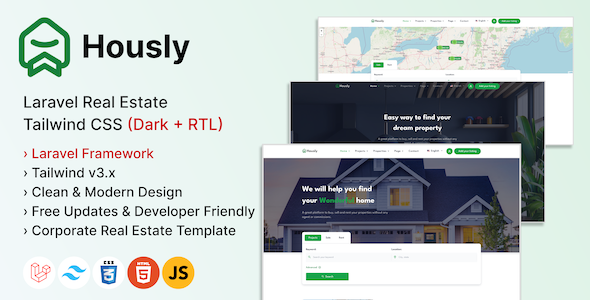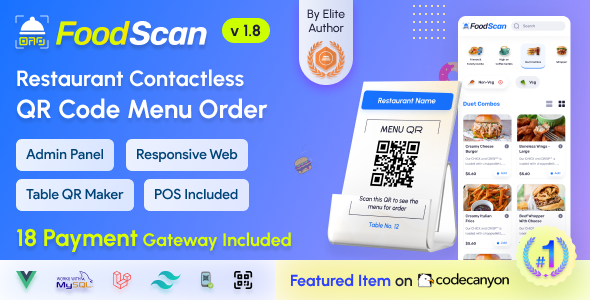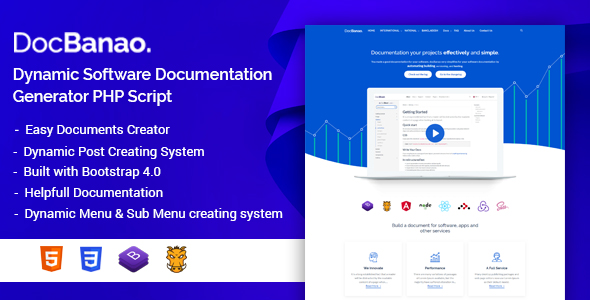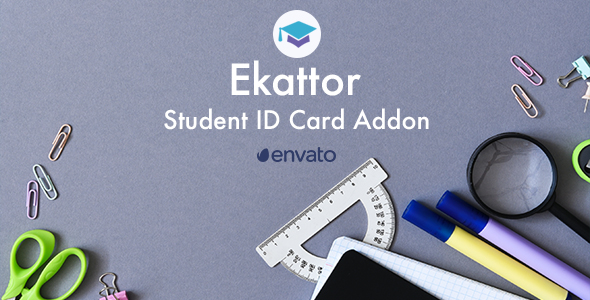Hi, this is (maybe) the simplest PHP code to generate menu system that can work both for Microsoft Internet Explorer and NetScape.
The features :
1. Targeted to multiple FRAME(s) The URL of menu can be targeted to any FRAME, or any WINDOW. 2. Opened/closed state of main menu. The main menu can be clicked to show/hide its sub menus without JavaScript needed. 3. Main menu can be replaced by image, or ordinary text.
What you have to do :
1. First, create a starting page for your menu. For example :
<FRAMESET COLS="30%,*">
<FRAME SRC="menux.php" NAME="MENU_FRAME">
<FRAMESET ROWS="50%,*">
<FRAME SRC="1.htm" NAME="TOP_FRAME">
<FRAME SRC="2.htm" NAME="RIGHT_FRAME">
</FRAMESET>
</FRAMESET>
Save this as index.html.
The menux.php is the code I want to show.
File 1.htm is starting page for TOP_FRAME.
File 2.htm is starting page for RIGHT_FRAME.
You can define as much FRAME you want, and then you can correspond it with menux.php
2. Now, this is to generate the menu (menux.php):
<?php
/*
The Menu Hierarchy :
********************
Main Menu Config
The title of menu|the picture of menu (if exist)
Sub Menu Config
The title of sub menu|the url of sub menu|the target frame
"|" is a symbol to seperate each parts
*/
// The default of TARGET if not provided
$DEFAULT_FRAME = "RIGHT_FRAME";
// The Main Menus and their Sub Menus :
$all_menu = array(
"This is menu 1|menu1.gif" => array
( 0,
"Sun Page|intro.html|RIGHT_FRAME",
"Moon Page|www.xyz.com/moon.php?x=123|TOP_FRAME",
"Star Page|www.geocities.com|RIGHT_FRAME"),
"This is menu 2|menu2.gif" => array
( 0,
"<img src='xyz.gif'>|mn21.html|RIGHT_FRAME", // using image ...
"Hello Page|mn22.html|RIGHT_FRAME",
"Any Page|mn23.html|TOP_FRAME"),
"This is menu 3|menu3.gif" => array
( 0,
"Lion Page|mn31.html|RIGHT_FRAME",
"Swan Page|mn32.html|TOP_FRAME",
"Tiger Page|mn33.html|RIGHT_FRAME",
"Rabbit Page|mn34.html|TOP_FRAME")
);
function generate_menu($arr,$on_off)
{
global $DEFAULT_FRAME;
// this is to update the main menus whether in
// opened or closed state
if ($on_off)
{
for ($i=0;$i<strlen($on_off);$i++)
{
$addr = current($arr);
$addr[0]=substr($on_off,$i,1)+0;
$arr[key($arr)]=$addr;
@next($arr);
}
}
$on_off = "";
reset($arr);
while (list($k,$v)=each($arr)) $on_off .= $v[0];
$i=0;
reset($arr);
while (list($k,$v)=each($arr))
{
$title = explode("|",$k);
if (trim($title[1]))
$title = "<IMG SRC='$title[1]' ALT='$title[0]'>";
else
$title = $title[0];
// if main menu is opened, list its sub menus also
if ($v[0])
{
$temp = substr($on_off,0,$i)."0".substr($on_off,$i+1);
print "<A Href='menux.php?on_off=$temp'>".
$title."</A>
n";
for ($j=1;$j<count($v);$j++)
{
$title = explode("|",$v[$j]);
if (!trim($title[2])) $title[2]=$DEFAULT_FRAME;
$temp = "TARGET='$title[2]'";
print " ";
print "<A Href='$title[1]' $temp>".
"$title[0]</a>
n";
}
}
else
// if main menu is closed
{
$temp = substr($on_off,0,$i)."1".substr($on_off,$i+1);
print "<A Href='menux.php?on_off=$temp'>".
$title."</A>
n";
}
$i++;
}
}
print "<HTML>n<BODY>n";
generate_menu($all_menu, $on_off);
print "</BODY>n</HTML>n";
?>
Let’s see what it means with the first main menu definition :
"This is menu 1|menu1.gif" => array ( 0, "Sun Page|intro.html|RIGHT_FRAME", "Moon Page|www.xyz.com/moon.php?x=123|TOP_FRAME", "Star Page|www.geocities.com|RIGHT_FRAME"),
menu1.gif : the Picture of first main menu, if doesn't
exist, the "This is menu 1" will be the
title.
This is menu 1 : the <IMG ALT=""> of first main menu
0 : initial main menu condition.
0 means closed,
1 means opened.
Sun Page : The title of first sub menu.
intro.html : the url of the first sub menu.
RIGHT_FRAME : the target frame, if doesn't exist,
$DEFAULT_FRAME will be used.
Best Regards,
Alexander Yanuar Koentjara
SYSTEM DEVELOPER
www.globalsources.com