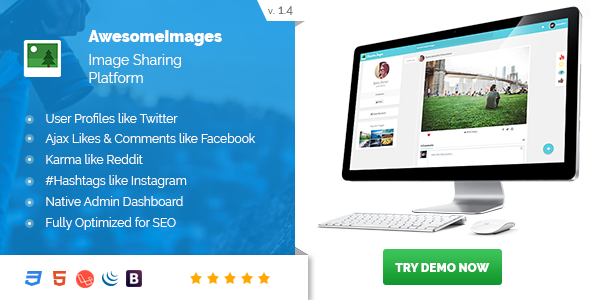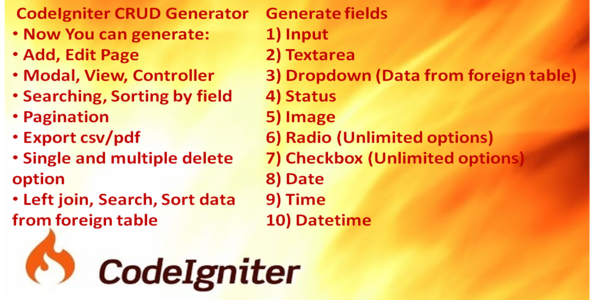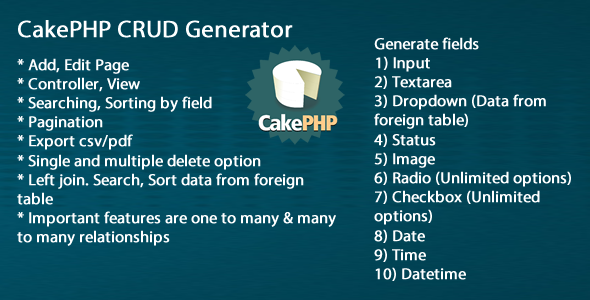At this stage we don’t need to worry about loading data into the table, we will do that
next using PHP and simple HTML forms. You can shut down Telnet now and open up your
favorite HTML editor, I would recommend
Homesite 4.0.
next using PHP and simple HTML forms. You can shut down Telnet now and open up your
favorite HTML editor, I would recommend
Homesite 4.0.
Now it was time for me to learn the PHP basics,
which wasn’t that difficult, then I
subscribed to the PHP mailing list and took
a quick look through the PHP manual. If you
can try to find somebody on ICQ that knows PHP, it sure does help having instant
support.
which wasn’t that difficult, then I
subscribed to the PHP mailing list and took
a quick look through the PHP manual. If you
can try to find somebody on ICQ that knows PHP, it sure does help having instant
support.
The idea here is to be able to insert all the data into the database via the internet
using forms, I have created forms several times before so that was no problem at all. I
am assuming that you have used forms before, if you have no idea how to create forms,
find a tutorial on the net and come back when your ready.
using forms, I have created forms several times before so that was no problem at all. I
am assuming that you have used forms before, if you have no idea how to create forms,
find a tutorial on the net and come back when your ready.
Create a page and call it add_data.php3, and then cut and paste the following.
<form enctype="multipart/form-data" method="post" action="<?php echo $PHP_SELF ?>">
year<br>
<input type="Text" name="year" size="25">
<br>
make<br>
<input type="Text" name="make" size="25">
<br>
model<br>
<input type="Text" name="model" size="25">
<br>
price<br>
<input type="Text" name="price" size="25">
<br>
picture<br>
<input type="File" name="picture" size="25">
<br><br>
<input type="submit" name="submit" value="Upload">
</form>
First of all we need to add a little PHP in the action attribute, this is used to
display all the data once the submit button is pressed.
display all the data once the submit button is pressed.
action="<?php echo $PHP_SELF ?>"
The name attribute within the input element will be used to pass the information to PHP,
these names should be the same as the columns in the database.
these names should be the same as the columns in the database.