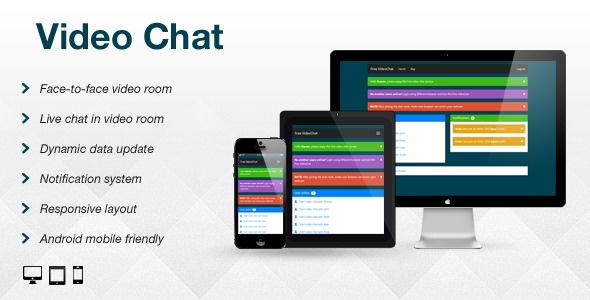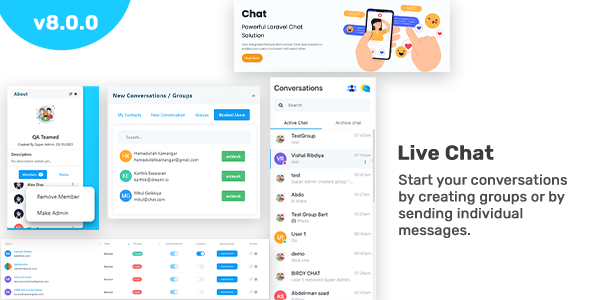Once upon a time there was a reasonably popular
web-based chat room called Star Trekker chat. I
happened into this chat thanks to a friend and
even though Star Trek
fans were hardly my favourite group of people I
found that for the most part people in there were
friendly and fun. But when Star Trekker shut down,
thanks to its Perl backend eating server resources
for lunch, these happy and kindly people were left
with nowhere to go. It was fortunate that at that
time I opened my own similar chat room and managed
to attract much of the homeless traffic from Trekker.
Wary of the resource problems caused by Perl, I
was pleased when a friend introduced me to PHP.
web-based chat room called Star Trekker chat. I
happened into this chat thanks to a friend and
even though Star Trek
fans were hardly my favourite group of people I
found that for the most part people in there were
friendly and fun. But when Star Trekker shut down,
thanks to its Perl backend eating server resources
for lunch, these happy and kindly people were left
with nowhere to go. It was fortunate that at that
time I opened my own similar chat room and managed
to attract much of the homeless traffic from Trekker.
Wary of the resource problems caused by Perl, I
was pleased when a friend introduced me to PHP.
This particular design of web-based chat uses
variables posted from a form, processes them into
HTML and writes them to a file. Put the form and
the message file in a frameset and you have something
that looks reasonably like a BeSeen
chat room. Of course the advantage is, our chat room
can be a little more clever than it’s BeSeen cousin.
variables posted from a form, processes them into
HTML and writes them to a file. Put the form and
the message file in a frameset and you have something
that looks reasonably like a BeSeen
chat room. Of course the advantage is, our chat room
can be a little more clever than it’s BeSeen cousin.
<form action="chat.php3" method="post"> Name : <input type="text" name="name"><br> Message : <input type="text" name="message"><br> <input type="submit" value="Send"> </form>
This is your basic form input. You’ll probably want
to pretty it up more than that, but to all intents
and purposes, this is that you’re dealing with. It
sends two variables through to
called
to pretty it up more than that, but to all intents
and purposes, this is that you’re dealing with. It
sends two variables through to
chat.php3called
$name and $message.
Before we deal with those variables, however, we
need to extract the current contents of the message
file, otherwise we’d only see one message at a time.
Hardly a way to conduct a conversation. Being
familiar as I am with the structure of my own message
file, I know that each message is terminated by a
newline character. This means I can use the
file into an array.
need to extract the current contents of the message
file, otherwise we’d only see one message at a time.
Hardly a way to conduct a conversation. Being
familiar as I am with the structure of my own message
file, I know that each message is terminated by a
newline character. This means I can use the
file() function to read the messagefile into an array.
The message file is 12 lines long. Of those 12 lines,
the line 1 is a set of headers, lines 2-11 are old
messages and line 12 contains my footers.
the line 1 is a set of headers, lines 2-11 are old
messages and line 12 contains my footers.
All I am interested in is obtaining a string that
contains most of those old messages.
contains most of those old messages.
<?php
// Read file into an array
$message_array = file("messages.html");
// Compile the string
for ($counter = 1; $counter < 10; $counter++) {
$old_messages .= $message_array[$counter];
}
?>
When compiling the string, I initiated the
not
is because I know that element 0 of
I don’t want those. Also, by setting the loop
condition to
only elements 1 thru 9 of the array are read into
the string. Of the other two elements, 11 contains
my footers and 10 contains the oldest message.
Both of which I want to remove so I only ever
have 10 messages on screen at any given time.
Altering the
expression allows you to vary the amount of
messages retained.
for loop with $counter = 1not
$counter = 0 as is common. Thisis because I know that element 0 of
$message_array contains my headers andI don’t want those. Also, by setting the loop
condition to
$counter < 10 means thatonly elements 1 thru 9 of the array are read into
the string. Of the other two elements, 11 contains
my footers and 10 contains the oldest message.
Both of which I want to remove so I only ever
have 10 messages on screen at any given time.
Altering the
$counter < 10expression allows you to vary the amount of
messages retained.
Now I have my old messages I want to make the new
message. We have our two variables
and
string is easy.
message. We have our two variables
$nameand
$message so writing a new messagestring is easy.
<?php
$new_message = "$name : $message<br>n";
?>