Introduction
If you are a great fan of PHP, you might have installed PHP on an Apache server in a Linux environment. But most of the people will develop and test their code on a Windows machine till they move their work on a production machine.
In this article I am going to step you through installing PHP under Xitami in Windows environment.
What is Xitami
Xitami is a small, fast, and powerful multiplatform Open Source web server which runs on all UNIX platforms, OS/2, OpenVMS, Windows 3.x, Windows 95, and Windows NT. Being Open Source, many of its features have been added by users. Also it is written in portable and easy-to-read ANSI C.
Installing Xitami
Building Xitami Web Server:
To build the Xitami Web Server you need to download Xitami source kit for your system, on Unix you shall need an ANSI C compiler; for Windows you need MSVC or Borland C, on OS/2 you need the free EMX tools. The best platform for installing Xitami is Linux as it is fast and stable, but in this tutorial we shall concentrate on installing Xitami under Windows.
Using Xitami Web Server Install Package:
If you do not want to take the trouble of downloading the source file and building it you can download the Install Package from http://www.xitami.com/download.htm depending upon the operating system you have. I have used Production release 2.4d9 in this tutorial so I downloaded bw3224d9.exe, once the download is complete run bw3224d9.exe to start the installation.
Installation for Xitami is pretty easy and is self-explanatory, but make sure you read all the screens as you go through the installation, I shall explain few important screen below.
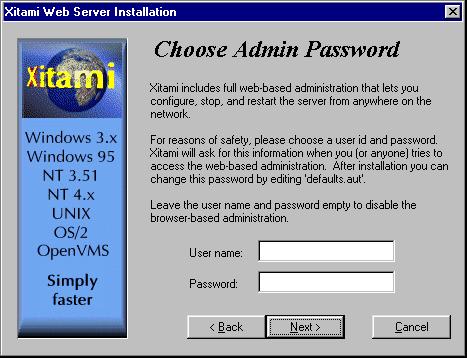
When the setup prompts you to choose Admin Password enter your username and password (in this tutorial we shall use test as username and test as password) Note: If you do not enter the username and password the browser-based administration shall be disabled. Keep Clicking next till your installation is completed, we shall assume that your installation was a smooth ride and you had no problem whatsoever in the whole process.








