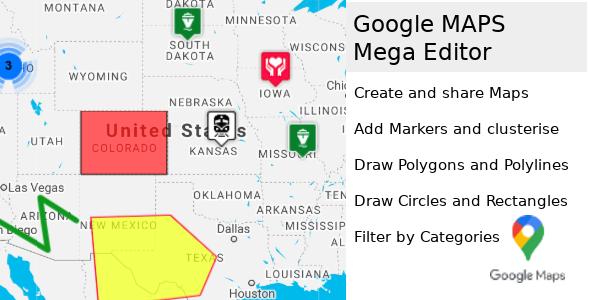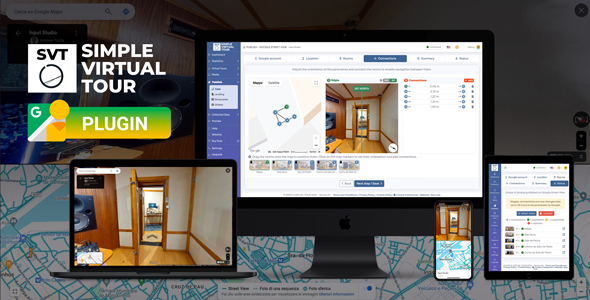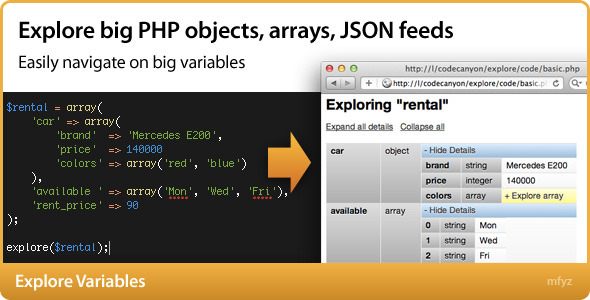Version: 1
Type: Sample Code (HOWTO)
Category: Other
License: GNU General Public License
Description: Learn howto make those ?id=page links.
You only have to edit 2 files to change layouts!
This is widely used on many sites over the net.
Check this out NOW!
Alright, first of all on your index.php file paste this include:
<? include("news/news.txt"); ?>
^modify it to your news file.
Then on your index2.php file put this where you want the actual CONTENT to show:
<?
if(!file_exists("$id.php"))
{
echo("404 <b>$id.php</b> could not be found!");
}else{
include("$id.php");
}
?>
If the file not not exist it will print out the 404 error. If it does exist it will include that .php page.
Note: You can change the .php to .htm or whatever on the navigation code ONLY.
Now, to link them.. The link would look like this: index2.php?id=contact
That would include the contact.php file.
Now that youve got that on your site you will only need to update 2 files to switch layouts! This doesnt work well with iframes.
I hope this helped :)

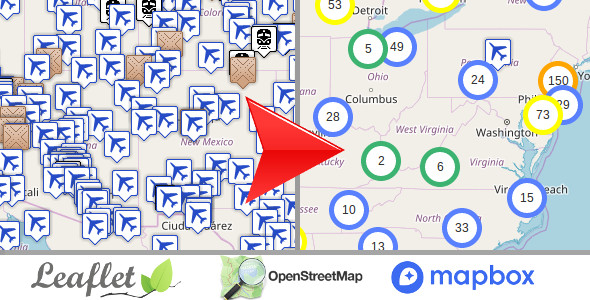
.png)