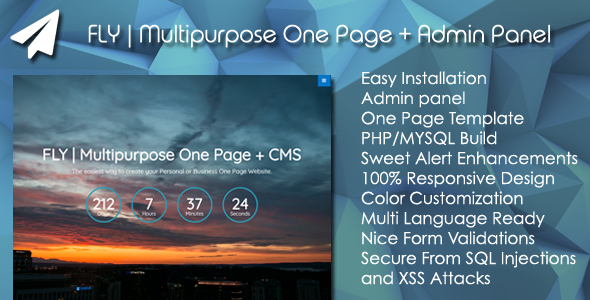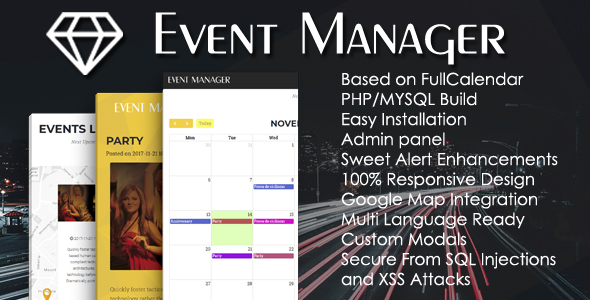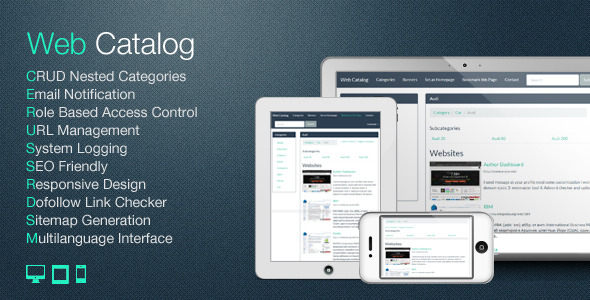Version: 1.0
Type: Full Script
Category: HTTP
License: GNU General Public License
Description: php multilanguage is an effective way to manage multilingual sites
also is good the possibility to add an high number of language
IS NOT NECESSARY NOTHING LIKE: SQL,ORACLE eccc…..
ONLY A WEBSERVER WITH PHP SUPPORT
Introduction:
PHP multilanguage set is composed with 3 standard files:
the first is index.php3, the pseudo-first page of the site..
a languageset folder that contains the dictionary for languages
Language.php files located in languageset/it or /us or /languageyouwant
How to setup:
to configure this system, you need to upload all files in whichever directory
of your web space with PHP Support, then looking for the line:
"$config->dir = "PERCORSO";
replace the value "PERCORSO" with relative path to your languageset directory
es: /home/margini/ecc.../languageset/
----------------------- FILE = index.php3 --------------------------
<?
// Silvio Terzi [email protected] www.dawnofdreams.org www.japanworlds.it
class object {};
$config = new object;
$config->dir = "PERCORSO";
if (! isset($lang)) {
$lang = "it";
}
else if ($lang == "it" ) { $SESSION["lang"] = "it"; }
else if ($lang == "us" ) { $SESSION["lang"] = "en"; }
$config->global = $config->dir.$lang."/language.php";
include ($config->global);
?>
<html>
<head>
</head>
<body>
<?=$phrase1?>
</body>
</html>
Step 2:
Create a directory called: "languageset" in Your Home/user/ directory
in this directory create another two directories called: "it" and "us"
with inside, file called: language.php (in each directory)
Step 3:
collect all information you want to multilinguagize:)
Step 4:
insert these phrase in "language.php" files (in "us" and "it" directory,
remember to translate the phrase in the two different language [italian and english]),
in this syntax:
------------------------ language.php ---------------------------
$example = "examplee";
**** REMEMBER TO WRITE "<?php" at the begining and "?>" at the ending of the "language.php" files *******
Step 5:
an example of multilinguage code in "index.php3" can be (for the example up):
<body>
<?=$phrase1?>
</body>
**** you write <?=$phrase1?> in index.php3 only if you have write $phrase1 in language.php3 files
if you have declared a variabile called $bimbino in language.php3 files. you must write <?=$bimbino?>
in index.php3 ****
Step 6:
fill language.php files at your request and place the variabiles in the form <?=variabile?> in index.php3..
TIPS:
you can rename index.php3 at your request
you make everything you want on index.php3 file, but you must hold the php line:
<?
/* Php Multilanguage System (c) 2000 Silvio Terzi ([email protected])
----------- http://www.kakchan.com ----------- */
class object {};
$config = new object;
$config->dir = "PERCORSO";
if (! isset($lang)) {
$lang = "it";
}
else if ($lang == "it" ) { $SESSION["lang"] = "it"; }
else if ($lang == "us" ) { $SESSION["lang"] = "en"; }
$config->global = $config->dir.$lang."/language.php";
include ($config->global);
?>
at the beginning of the file.....
after this code write everithing you want!!
EXAMPLE OF THE MULTILANGUAGE FILE SET:
index.php3
languageset <DIR>
en <DIR>
language.php
it <DIR>
language.php
Step 7:
HOW TO ADD MORE LANGUAGE:
Sub-Step 1:
create the language directories in "languageset" dir
call this with name like "fr" for frech, "jp" for japanese
Sub-Step 2:
edit index.php3
look the line
else if ($lang == "it" ) { $SESSION["lang"] = "it"; }
add another similar below:
es: else if ($lang == "jp" ) { $SESSION["lang"] = "jp"; }
(if you had created a folder called "jp" in your languageset directory with
the dictionary inside(language.php)
Sub-Step 3:
to delete a language simply delete a line like (of the language u wanna delete:))
else if ($lang == "it" ) { $SESSION["lang"] = "it"; }
Step 8:
HOW TO ACCESS TO DIFFERENT LANGUAGES:
simply direct your browser to these address:
example if the script is in the root directory of the site:
http://www.site.com/index.php3?lang=it (this go to italian version)
http://www.site.com/index.php3?lang=us (this go to english version)
http://www.site.com/index.php3?lang=anotherlanguage (a language you have specified)
and goo on:))
(Tips: if you try http://www.site.com/index.php3 the script redirect you to italian
version, change $lang = "it"; to $lang = "yourlanguage"; in the code:
if (! isset($lang)) {
$lang = "it";
} )
Step 9:
ENJOY With this System and sometimes visit my site ^_^ http://www.kakchan.com
Eof