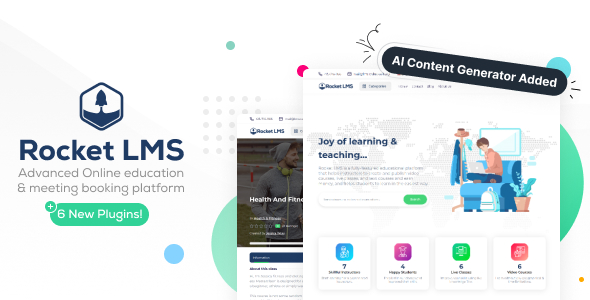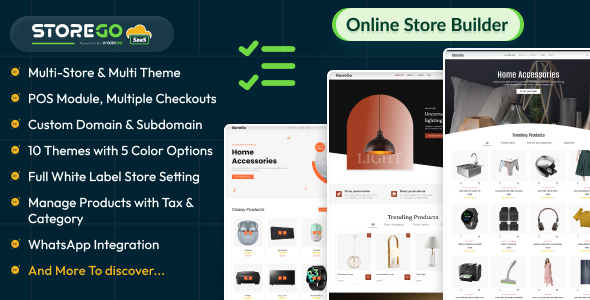Version: 0.1
Type: Class
Category: Other
License: GNU General Public License
Description: Allows you to put debug messages in your code and mark them with a specific debug level. Later, when you want to output your debug messages, you can squelch out the messages with levels you don’t want to see.
This is different than other debug classes because it is not stepping through your code like a real debugger. It is only going to print the messages that you make up and that you have planted in your code. But some times you don’t want to see all your debug messages, just the serious ones. Sometimes you want to see a lot more.
<?php
/*
debugger.php -- debugging messages with varying verbosity
usage:
debug->add_message($message, $loglevel, __LINE__, __FILE__);
debug->report($threshhold);
When you put debug messages in your code, you should mark them as level 0 if
they are very important. If they are only notices or not very important, mark them with
a higher number.
The debug report($threshhold) function will show you all debug messages
that are marked with a number less than the $threshhold you ask for.
*/
class debug {
// define properties
var $classname = "debug";
var $debug_messages = array();
/*
Define the methods
1st method is the constructor, which has the same name
as the class and is called on every instantiation of the class
*/
function debug () {
// public: Constructor
// this doesn't do anything else
}
function report($threshold = 0) {
/*
public: report ($threshold)
$threshold: show all debug messages logged with this threshold or less
*/
$debugmsgs = $this->debug_messages; // easier to type
$ret = "";
/* The data structure looks like this:
$debugmsgs = array(
array(5, "a warning"),
array(1, "an error"),
array(10, "just a notice")
);
*/
$j = 0;
for($i=0; $i<sizeof($debugmsgs); $i++) {
if($threshold >= $debugmsgs[$i][0]) {
$ret .= "<li>". $debugmsgs[$i][1] ."<br>n";
$j++;
}
} // end loop thru debug message pile
echo "Total Debug Calls: $i <br>n".
"Total Debug Calls at LogLevel-$threshold or below<b>:</b> $j <br><hr>n". $ret;
} // end function report()
function add_message($msg = "", $loglevel = 0, $line = "", $file = "") {
/*
public: add_message ($msg, $loglevel, $line, $file)
$msg: debug message
$loglevel: mark the message as this integer level of log. for use with reporting thresholds
if you only want a message to be reported when you ask for maximum verbosity, set the
loglevel higher. If you want it to report your message when it's not being so verbose
make the loglevel lower.
$line: optional line number (use __LINE__)
$file: optional executing file name (use __FILE__)
*/
$l = ($line != "" ? "on line <b>$line</b>: " : "");
$f = ($file != "" ? "<b>$file</b>, " : "");
$this->debug_messages[] = array($loglevel, "$f $l $msg");
} // report
} // debug.php
?>
Example: http://superprivate.com/dtest.php
<?
$num = intval($num);
require("debugger.php");
$dbg = new debug ();
$dbg->add_message("0 could be a panic debug message - for something fatal", 0, __LINE__, "/bla/". basename(__FILE__));
$dbg->add_message("2 could be a debug message for something important", 2, __LINE__, "/bla/". basename(__FILE__));
$dbg->add_message("4 could be debug message for something like a warning", 4, __LINE__, "/bla/". basename(__FILE__));
$dbg->add_message("debug level 4 message without line number or filename", 4);
$dbg->add_message("6 could be a warning or mere notice", 6, __LINE__, "/bla/". basename(__FILE__));
$dbg->add_message("8 could be a message you may not always care to hear", 8, __LINE__, "/bla/". basename(__FILE__));
$dbg->add_message("10 could be a message you want to keep quiet most of the time", 10, __LINE__, "/bla/". basename(__FILE__));
$dbg->add_message("debug level 10 message without the filename", 10, __LINE__);
$dbg->report($num);
?>