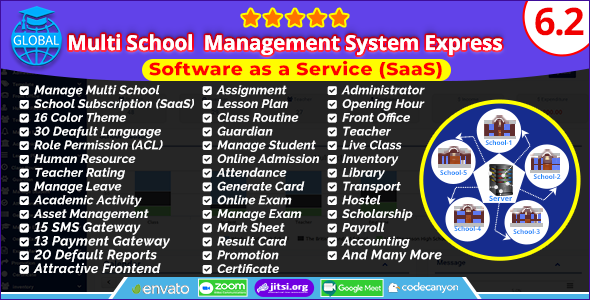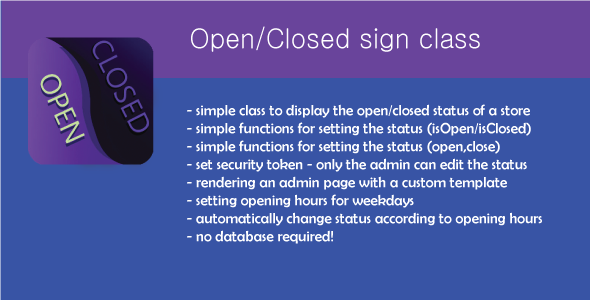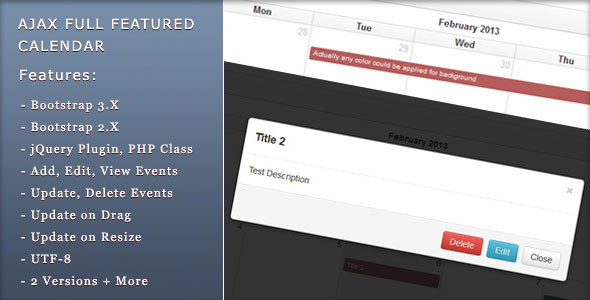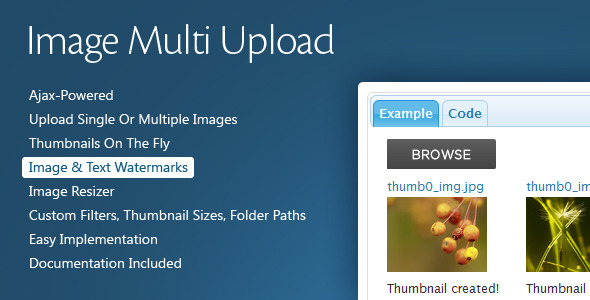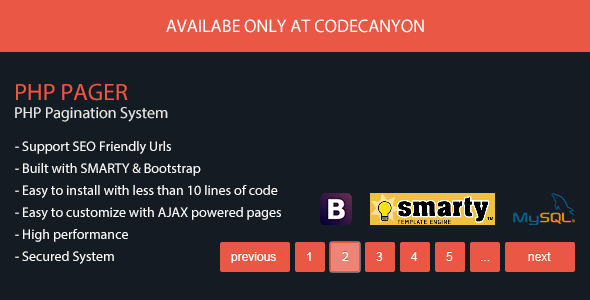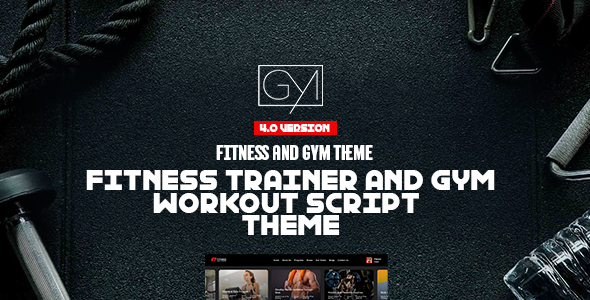Let’s do the table body now:
<TR>
<?php
$Tbody
->TDOut("Kreisler");
$Tbody->TDOut("Rod");
$Tbody->TDOut("Cortlandt");
$Tbody->TDOut("New York");
$Tbody->TDOut("USA");
?>
</TR>
But this is still getting kind of lengthy. Couldn’t we save some more
steps? How about trying this:
steps? How about trying this:
<?php
function TROut($message) { /*And NO comments about fish, please! ;) */
PRINT "<TR>n";
$cells=explode("|",$message);
$iterations=count($cells);
$i=0;
while ($i<$iterations) {
list($message,$span)=explode(":",$cells[$i]);
if (strlen($message)<1) $message=" ";
if ($span){
$this->TDOut ($message,$span);
}else{
$this->TDOut ($message);
}
$i++;
}
PRINT "</TR>n";
}
?>
Wow! That’s a little more complicated. Let’s break it down:
- Line 3 splits the message on pipes and stores the pieces in the array
$cells. - Line 4 stores the number of items (number of cells) in $iterations.
- Line 6 begins our loop to go through these cell items.
- Line 7 splits the cell data at the colon and stores them into the
variables $message and $span. - Line 8 checks to see if a message was included. If not then it sets
message to the default. - Line 9 checks to see if there was a span listed (i.e. the cell data had
a colon with something behind it. - if so, Line 10 calls TDOut with the message and the number of cells it
spans. - if not, Line 12 calls TDOut with just the message (TDOut will set
$colspan to the default 1).
Lastly, we close out the row.
What this means is we can pass a single string to TROut that will
contain all the necessary information to print out the entire row as
long as the string is in the format
contain all the necessary information to print out the entire row as
long as the string is in the format
celldata[:colspan]|celldata[:colspan]|......celldata[:colspan].
So, instead of all the work we did before, the headers and body of the
table could be called like this:
table could be called like this:
<TABLE>
<?php
$Theader->TROut("Name:2|Address:3");
$Theader->TROut("First|Last|City|State/Province|Country");
$Tbody->TROut("Rod|Kreisler|Cortlandt|New York|USA");
?>
</TABLE>
Wow. That’s a lot easier. But what if the data is in variables? Simply
join the array:
join the array:
<?php
$message
=join($arry,"|");
$Tbody->TROut($message);
?>