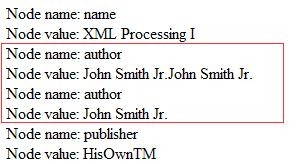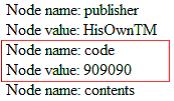Cloning of a Node
Cloning a node is the creation of a node that matches the current one. This can be done using the
cloneNode method of the DOMNode interface, which has the following prototype:DOMNode DOMNode::cloneNode ([ bool $deep ] ): This method creates a clone of the current node; the $deep argument specifies whether the descendants of the current node will be copied too or not. The default value is FALSE.The following function clones the
<author> element and will append it to the object tree:
//Setting the reference node
$author = $root->getElementsByTagName('author')->item(0);
//The cloningNode function call
cloningNode($author);
//This function clone the $currentNode
function cloningNode($currentNode)
{
$clonenode = $currentNode -> cloneNode(true);
$newnode = $currentNode->appendChild($clonenode);
}
Figure 4 shows the results.
Removing Child Nodes
To remove a node from the object tree, you should use the
removeChild method from the DOMNode interface. The removeChild method prototype is:DOMNode DOMNode::removeChild ( DOMNode $oldnode ): This function removes a node’s children from a list of children. The $oldnode argument represents the deleted node.In the following example, the PHP function removes the
<bibliography> child:
//Setting the reference node
$bibliography = $root->getElementsByTagName('bibliography')->item(0);
//The removingChild function call
removingChild($bibliography);
//This function remove the $currentNode node
function removingChild($currentNode)
{
$oldbibliography = $root->removeChild($currentNode);
}
Figure 5 shows the results.
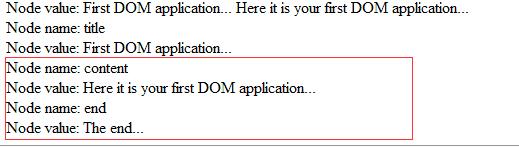
Click here for larger image
Figure 5. Removing the Last Child Node, Inserted Above with the
appendChild MethodReplacing Child Nodes
To replace an existing node with a new node, you can use the
replaceChild method of the DOMNode interface. Its prototype is:DOMNode DOMNode::replaceChild (DOMNode $newnode , DOMNode $oldnode): This function replaces the $oldnodechild with the $newnode child, only if the new node is not already a child.For example, let’s suppose that we want to replace the ISBN child name and value with the code child:
//Setting the reference node
$element = $dom->getElementsByTagName('ISBN')->item(0);
//Creating the new element node which will be replaced the $element node
$code = $dom->createElement('code', '909090');
//The replacingNode function call
replacingNode($code,$element);
//This function replace the $currentNode node with the $node node
function replacingNode($currentNode, $node)
{
$node->parentNode->replaceChild($currentNode, $node);
}
Figure 6 shows the results.
Import a Node from Another Tree Object
The method used to import a node from another tree object is
importNode and its prototype is:DOMNode DOMDocument::importNode ( DOMNode $importedNode [, bool $deep ] ): This method allows importing the object tree associated with the current XML document of a node from a tree object associated with another XML document specified by the argument $importedNode. Because importing is done by copying, the method has specificity, i.e. the imported node represents a copy of the original node. This means that the import can be done without altering the trees objects from which they come. The $deep argument represents the manner in which the node will be imported. If it is true, then it will create a deep copy, which means that the whole subtree of the node will be imported. If the $deep argument is false, it will be created just for the node.The next application (importeNode.php) imports the
<continue> node from the Book_continue.xml into Book.xml.The Book_continue.xml XML document is listed below:
<?xml version="1.0" encoding="UTF-8" standalone="yes" ?>
<!--chapter V-->
<continue>
<chapter_V>
<title>XPath</title>
<content>XPath is language for...</content>
</chapter_V>
<![CDATA[
This chapter is a bonus to...
]]>
<printing cap_I="click_here_for_chapter_I" cap_II="click_here_for_chapter_II" cap_III="click_here_for_chapter_III"
cap_IV="click_here_for_chapter_IV" cap_V="click_here_for_chapter_V" />
</continue>
Here is the listing for importeNode.php:
<?php
$olddoc = new DOMDocument;
$olddoc->load("Book_continue.xml");
// The node we want to import to a new document
$node = $olddoc->getElementsByTagName("continue")->item(0);
$newdoc = new DOMDocument;
$newdoc->formatOutput = true;
$newdoc->load("Book.xml");
// Import the node, and all its children, to the document
$node = $newdoc->importNode($node, true);
// And then append it to the root node
$newdoc->documentElement->appendChild($node);
echo "nThe 'new document' after copying the nodes into it:n";
$root = $newdoc->firstChild;
function getNodesInfo($node)
{
if ($node->hasChildNodes())
{
$subNodes = $node->childNodes;
foreach ($subNodes as $subNode)
{
if (($subNode->nodeType != 3) || (($subNode->nodeType == 3)&&(strlen(trim($subNode->wholeText))>=1)))
{
echo "Node name: ".$subNode->nodeName."n";
echo "Node value: ".$subNode->nodeValue."n";
}
getNodesInfo($subNode);
}
}
}
getNodesInfo($root);
?>
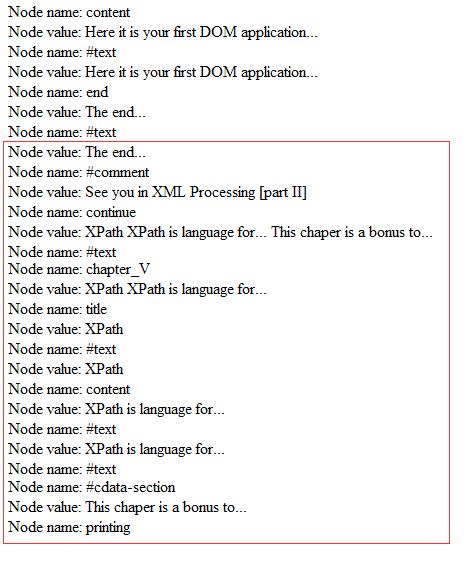
Click here for larger image
Figure 7. Importing the <continue> Node from the Book_continue.xml at the End of the XML Document, Book.xml
Figure 7 shows the listing.
Creating an Object Tree from Zero
The next application (Listing Flowers.php) creates an object tree and the XML document (Flowers.xml) associated to it using the previously described methods of the DOM extension for PHP 5:
<?php
//
$document = new DOMDocument();
$document->formatOutput = true;
//Create the <flowers> root element
$root = $document->createElement( 'flowers' );
$document->appendChild( $root );
//Create the <tulips> children of the root
$tulips = $document->createElement( 'tulips' );
//Create the first children of the <tulips> element,<bulbs>, and setting its attribute
$bulbs_1 = $document->createElement( 'bulbs' );
$bulbs_1->setAttribute('price','€ 7.65');
$bulbs_1->appendChild($document->createTextNode( 'parrot'));
$tulips->appendChild( $bulbs_1 );
//Create the second children of the <tulips> element,<bulbs>, and setting its attribute
$bulbs_2 = $document->createElement( 'bulbs' );
$bulbs_2->setAttribute('color','magenta');
$bulbs_2->appendChild($document->createTextNode( 'lily flowering' ));
$tulips->appendChild( $bulbs_2 );
//Append to the root the <tulips> children
$root->appendChild( $tulips );
//Save the object tree into the Flowers.xml XML document
echo $document->saveXML();
$document->save('Flowers.xml');
?>
The Flower.xml document looks like this:
<?xml version="1.0" encoding="ISO-8859-1"?>
<flowers>
<tulips>
<bulbs price="€ 7.65">parrot</bulbs>
<bulbs color="magenta">lily flowering</bulbs>
</tulips>
</flowers>
Conclusion
In this article, you have seen all the interfaces of the DOM extension for PHP 5 used in some basic examples and even how to create a new XML document from zero.
About the Author
Octavia Andreea Anghel is a senior PHP developer currently working as a primary trainer for programming teams that participate at national and international software-development contests. She consults on developing educational projects at a national level. She is a coauthor of the book “XML Technologies: XML in Java” (Albastra, ISBN 978-973-650-210-1), for which she wrote the XML portions. In addition to PHP and XML, she’s interested in software architecture, web services, UML, and high-performance unit tests. to e-mail her.