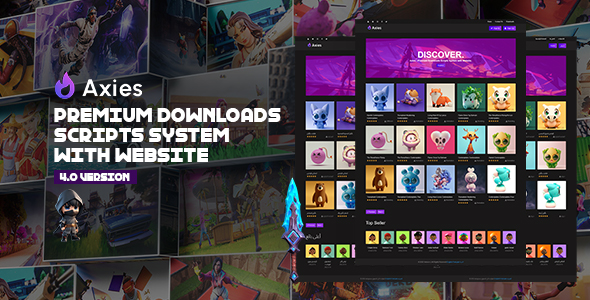Starting us off, we need to lay down some parameters, for the maximum file size you want to allow the user to upload and – if it’s an image – how high and wide the image can be, else you might get a 1.5MB, 1024 x 768 Jpeg filling up the entire screen!
<?php
$my_max_file_size
= "102400"; # in bytes
$image_max_width = "300"; # in pixels
$image_max_height = "300"; # in pixels
?> Next is the path where the resulting file will sit on your server, this should be absolute and PHP needs ‘write’ permissions to that directory.
<?php
$the_path
= "/usr/local/apache/htdocs/sites/dev/phpbuilder/upload/files";
?> Now, we want to list a number of file-types so we can give sensible error messages later on in the script. This is simply an array indexed by ‘content-types’ with a value that is human readable
<?php
$registered_types
= array(
"application/x-gzip-compressed" => ".tar.gz, .tgz",
"application/x-zip-compressed" => ".zip",
"application/x-tar" => ".tar",
"text/plain" => ".html, .php, .txt, .inc (etc)",
"image/bmp" => ".bmp, .ico",
"image/gif" => ".gif",
"image/pjpeg" => ".jpg, .jpeg",
"image/jpeg" => ".jpg, .jpeg",
"application/x-shockwave-flash" => ".swf",
"application/msword" => ".doc",
"application/vnd.ms-excel" => ".xls",
"application/octet-stream" => ".exe, .fla (etc)"
); # these are only a few examples, you can add as many as you like
?>
Finally, we want to specify what type of file the user is allowed to upload, for this example, it’s an image that we might want to embed in a web page, so we build up an array of related ‘image’ content-types.
<?php
$allowed_types
= array("image/bmp","image/gif","image/pjpeg","image/jpeg");
?>